How to install Cattle and Crops mods
How to install Cattle and Crops mods, CnC mods
- Installation:
Copy the Zip-File into your Mod-Folder:
C:\Users\USERNAMNE\Documents\My Games\Cattle And Crops\Mods\
- Start the game – you will find a new entry in the vehicle shop
# Modding, Opening in Editor #
- To open the mod in the Cattle and Crops editor you need to extract it into a subfolder of your mod-folder.
- Extract Zip in:Masterbrain Bytes
C:\Users\USERNAMNE\Documents\My Games\Cattle And Crops\Mods\SUBFOLDER\
- Result:
C:\Users\USERNAMNE\Documents\My Games\Cattle And Crops\Mods\SUBFOLDER\machines\(….)\
- DO NOT EXTRACT into mod-folder directly:
DO NOT: C:\Users\USERNAMNE\Documents\My Games\Cattle And Crops\Mods\machines\(….)\
– Open the Game
– Press CTRL + O to open editorunder location select “Mods” as location
– Navigate to the .wld file of this mod and open it in the editor

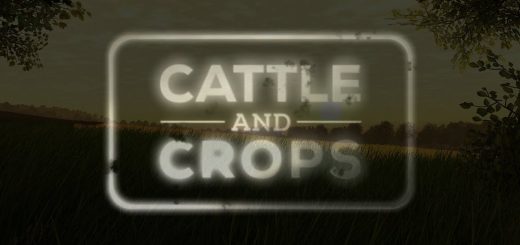


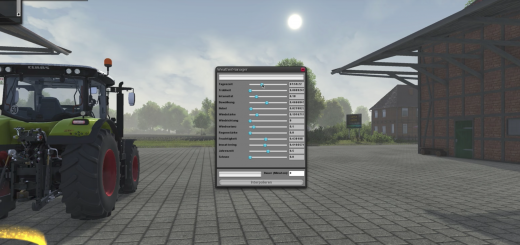
Recent Comments