


With today’s update v0.1.4.0 we were able to fix some reported bugs regarding the AI. Multiple workers with the same task on a field are now working together better.
We also have a new vehicle for you, the Deutz Fahr 7250 TTV.
Crops are now placed in the way they are seeded. This can be seen in the headland and when sowing in curves.
As another addition, tutorial missions for the usage of the menu and the controls have been created. We enhanced the quest system for this, in order to highlight buttons and other elements in the menus.
We also took care of the topic steering, the first bugs with some steering wheels and the changed pedals have been fixed and the shuttle mode should now also work with a steering wheel, which many of you have requested. A further goal is to divide the steering, for example in “general”, “on foot”, “vehicle”, etc. It should then also be possible to assign a key for different situations. Subsequently we will have a look at the topic headtracking.
Please check out all the changes, bug fixes and news in our changelog, as always.
Unfortunately we had to postpone the answering of the community questions (Q&A) a little bit, but the answers will follow soon.
*Discount promotion*
Starting friday 3-30-2018 0:00 o’clock Central European Time until monday 04-02-2018 inclusive there are 20% discount on Cattle and Crops (homepage and Steam).
We wish you happy Easter and fun testing!
The MBB team
Changelog:
- NEW: Deutz Fahr 7250 TTV
- NEW: Tutorial missions for the menu and the controls of character and vehicles
- NEW: The quest system has been improved: we now can highlight buttons and elements in the menus. We need this function for tutorial quests like for example “Press the tab ‘Trader’ in the menu” or “Buy a certain tractor”
- NEW: Crops are now placed in the way they are seeded. This can be seen in the headland and when sowing in curves
- NEW: There’s the new option “Pin minimap” in the gameplay settings. It can be enabled/disabled
- NEW: First default configurations for steering wheels like G27/29 and Thrustmaster have been created
- NEW: Console command “reloadMissions” with which missions can be loaded anew
- NEW: A hint is being displayed when closing the game in windowed mode with the “X”
- NEW: The minimap can be extended via keystroke (default key “M”)
- BUG FIX: When multiple employees are working on a field, the last one waits until the others have left the field until he starts working on the headland
- BUG FIX: The employee now also follows the Jaguar, even if there are few plants in front of the cutting unit
- BUG FIX: The workers now should use the correct entry to the vehicle trader (#8168)
- BUG FIX: Seeded fields that are seeded again are not fully grown after the first nicht any longer
- BUG FIX: The tire tracks of some vehicles and implements have been fixed and should now be located directly under the tires
- BUG FIX: The turn signals of vehicles and implements have been synchronized
- BUG FIX: The problems that occured with the transport crutch of the Stapel addon after loading a savegame have been fixed
- BUG FIX: An error has been fixed, where the weight of implements was changed when they were attached/detached
- BUG FIX: Braking and accelerating aren’t changed when the option”toggle drive forward/backward” is activated
- BUG FIX: Braking and acceleration aren’t being changed for the Logitech G29 any longer
- BUG FIX: In a task, the CornKing is being correctly attached (#8282)
- BUG FIX: A waypoint is now being set correctly when the mini map isn’t anchored
- BUG FIX: There are no more graphics errors on the minimap when navigating
- CHANGE: Improvements for the input and input configurations:
- Bug fix: Resetting assignments doesn’t reset all assignments
- When a key/axis is configured that is already assigned, a dialog is displayed, asking if you’re sure
- Key bindings/axes can be deleted with a right click. Here, too, a dialog asks first, it also reacts to “Escape” and “Enter”
- You can choose, which device you want to configure (the input of others is ignored), this should lead to a less frustrating experience, especially for the usage of multiple joystick-like devices or TrackIR (emulated, not properly supported yet!)
- The deadzone of axes can be 0 now
- The joystick calibration window has been translated
- Some smaller cosmetic improvements and bug fixes
- CHANGE: The transmission shuttle mode has been reworked and now should work in combination with steering wheel controls
- CHANGE: The worker now switches the light on when it is (getting) dark
- CHANGE: The jumping height has been adjusted to the according physics level
- CHANGE: Diverse changes in the editor



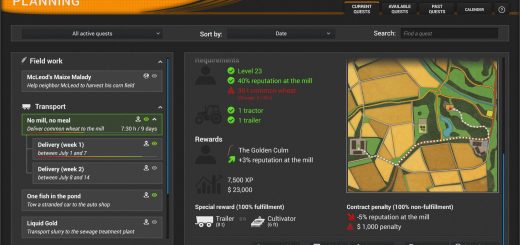






Recent Comments